创建这样的文档结构
$ find . -print | sed -e 's;[^/]*/;|____;g;s;____|; |;g'
.
|____index.html
|____partition.js
partition.js 是要挑试的 js 代码,index.html 是用来辅助以运行在 Chrome 中。
index.html 引用 js 即可。
<!doctype html>
<html>
<head>
<script src="partition.js"></script>
</head>
<body></body>
</html>
然后将 index.html 拖入 Chrome 中(以 Chrome 打开也一样)。 可以在 Source 选项卡中左侧打开文件树形图。可以修改直接在 Chrome 中保存!
然后进入 Console 面板 (macOS 下可用 Command + [ 和 Command + ] 来作用切换面板) 愉快的运行吧。当然,这个(些) js 文件都已经在加载时被执行了一遍。
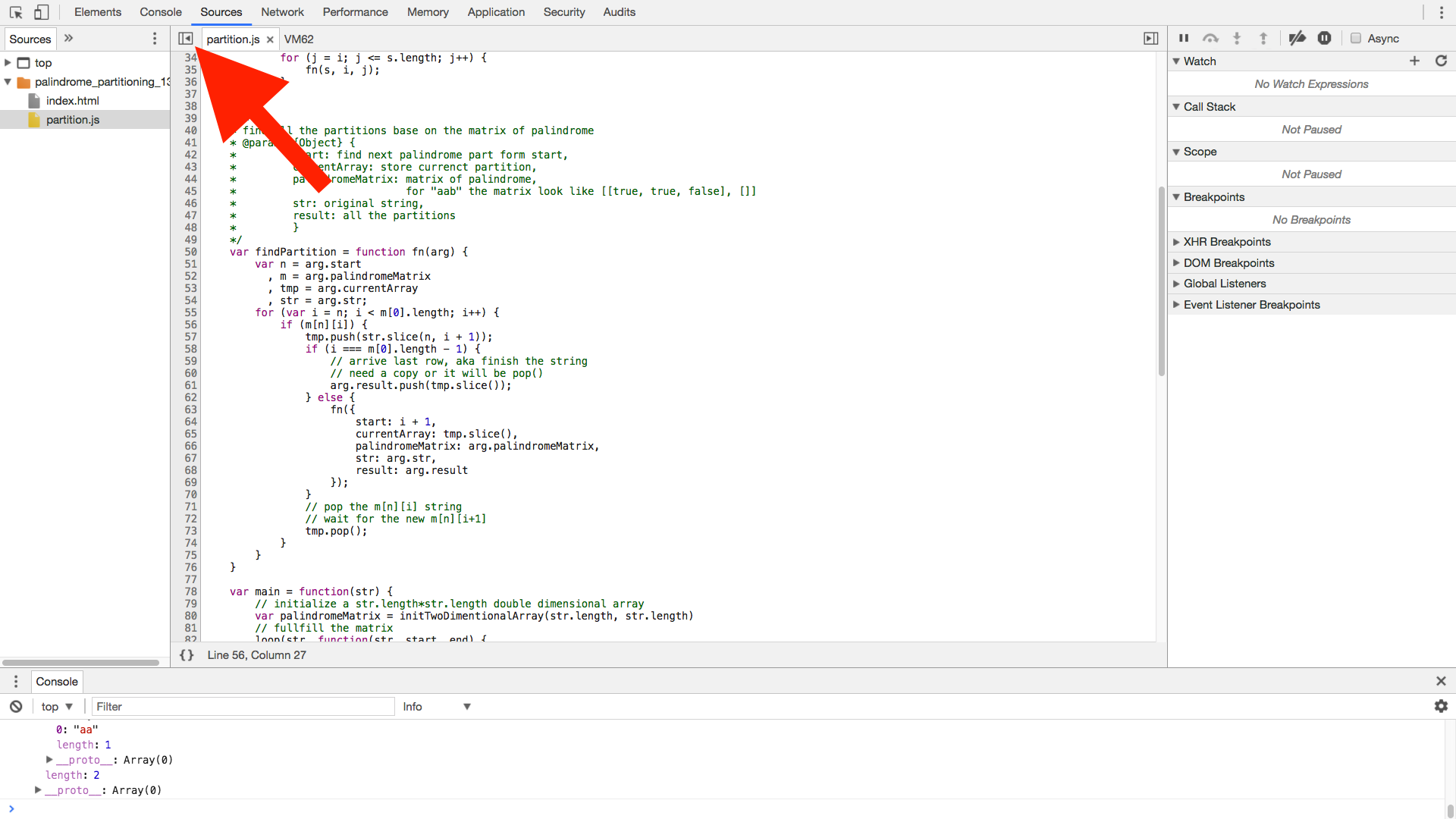
macOS 的 tree:
find . -print | sed -e 's;[^/]*/;|____;g;s;____|; |;g'